The left panel in the attorney profile contains all the personal information of the attorney:
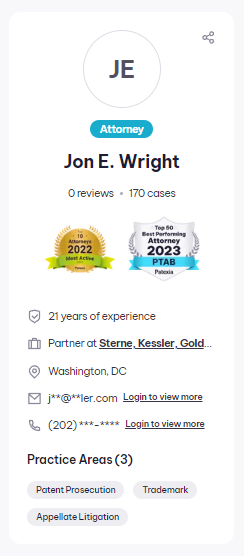
- Photo and title.
- First Name, Last Name.
- Number of reviews and matters.
- Ranking badges. Available if the attorney is a top performer. Subscribe to Concierge to view this information.
- Experience.
- Current Law Firm.
- Location (City, State).
- Email. Register to view this information.
- Phone number. Create a Patexia Account and log in to view this information.
- Linkedin Username. Create a Patexia Account and log in to view this information.
- Practice Areas. This field shows practice areas and is editable by the attorney. The blue verified mark indicates that the data has been confirmed.
- Claim This Profile. Select this button if this is your profile. You will need to join Patexia and then receive an email link to log in as an attorney.



